Are you planning a trip with United Airlines? One of the essential things you need before boarding the plane is your boarding pass. Fortunately, United Airlines provides several options for printing your boarding pass, making it easier and more convenient for you. In this guide, we’ll walk you through the steps to print your boarding pass for United Airlines.
- Visit United Airlines website.
- Select “Check-in” option.
- Enter your confirmation number and last name.
- Select the passenger and flights for which you want to print the boarding pass.
- Click on “Print” button to get your boarding pass.
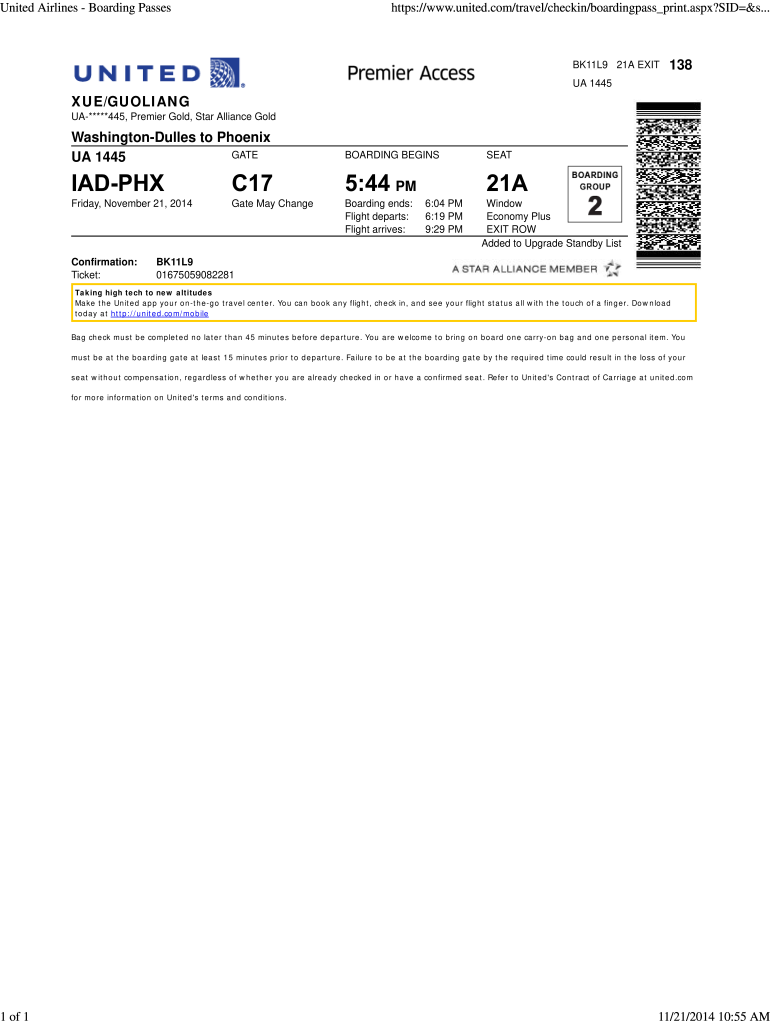
Printing a Boarding Pass for United Airlines
Step 1: Check-In Online
If you want to skip the airport check-in lines and print your boarding pass from the comfort of your home, you can check-in online on United Airlines’ website. You can do this up to 24 hours before your scheduled departure time. Enter your confirmation number or MileagePlus number and last name to access your booking.
Once you have accessed your booking, you can select your preferred seat and pay for any baggage fees or upgrades. After completing the check-in process, you will be able to print your boarding pass. You can save the boarding pass to your mobile device or print it out, depending on your preference.
Step 2: Use the United Airlines App
If you prefer to use your mobile device, you can download the United Airlines app to access your boarding pass. Open the app and log in to your MileagePlus account. Select the “Check-In” option and follow the prompts to check-in for your flight and receive your boarding pass.
Your boarding pass will be available for you to access on the app. You can save it to your phone or print it out at a later time.
Step 3: Use a Self-Service Kiosk
If you prefer to print your boarding pass at the airport, you can use one of United Airlines’ self-service kiosks. These kiosks are available in most major airports and allow you to check-in for your flight, select your seat, and print your boarding pass.
To use a self-service kiosk, you will need to enter your confirmation number or MileagePlus number and last name. Follow the prompts to complete the check-in process and print your boarding pass.
Step 4: Print Your Boarding Pass at the Airport Counter
If you are unable to check-in online, use the United Airlines app, or a self-service kiosk, you can print your boarding pass at the airport counter. United Airlines has airport counters in most major airports.
When you arrive at the airport, go to the United Airlines counter and provide your confirmation number or MileagePlus number and last name. The agent will assist you with the check-in process and print your boarding pass for you.
Benefits of Printing Your Boarding Pass in Advance
- Save time at the airport by skipping the check-in lines.
- Choose your preferred seat in advance.
- Pay for any baggage fees or upgrades before arriving at the airport.
- Easily access and manage your boarding pass on your mobile device.
Printing a Boarding Pass: Online vs. Airport Counter
Checking in online and printing your boarding pass at home or on your mobile device can save you time and hassle at the airport. However, if you are unable to print your boarding pass in advance, you can still print it at the airport counter.
While printing your boarding pass at the airport counter may take more time, it is still a convenient option for those who are not able to use the online or mobile check-in options.
Conclusion
Printing your boarding pass for United Airlines is a simple process that can be done in advance or at the airport. By following these steps, you can save time and make your travel experience more convenient.
Contents
- Frequently Asked Questions
- What are the options for printing a United Airlines boarding pass?
- Can I print a boarding pass at the airport?
- What if I am unable to print my boarding pass?
- Can I use a digital boarding pass on my phone?
- What information do I need to print a boarding pass?
- How Many Aircraft Does American Airlines Have?
- Is American Airlines Business Class Worth It?
- Can You Have 2 Carry Ons For American Airlines?
Frequently Asked Questions
Here are some common questions and answers related to printing a boarding pass for United Airlines.
What are the options for printing a United Airlines boarding pass?
There are several options for printing a United Airlines boarding pass. You can print it at home or at a self-service kiosk at the airport. You can also have it emailed to you or use the United mobile app to display a digital boarding pass on your phone.
If you choose to print it at home, you will need access to a printer and your confirmation number or ticket number. Simply visit the United Airlines website or use the mobile app to access your reservation and follow the prompts to print your boarding pass.
Can I print a boarding pass at the airport?
Yes, you can print a boarding pass at a self-service kiosk at the airport. Simply follow the on-screen prompts to access your reservation and print your boarding pass. You can also have the boarding pass emailed to you or display a digital boarding pass on your phone using the United mobile app.
It is recommended that you arrive at the airport early enough to allow time for printing your boarding pass and going through security.
What if I am unable to print my boarding pass?
If you are unable to print your boarding pass, you can visit a United Airlines ticket counter at the airport for assistance. They can print your boarding pass for you and answer any questions you may have about your flight.
It is important to have your confirmation number or ticket number and a valid form of identification with you when requesting assistance at the ticket counter.
Can I use a digital boarding pass on my phone?
Yes, you can use a digital boarding pass on your phone by downloading the United mobile app. After you check in, the app will generate a boarding pass that you can display on your phone screen. You can also have the boarding pass emailed to you.
Make sure your phone is fully charged and the brightness is turned up so that the barcode on the boarding pass can be easily scanned at security and at the gate.
What information do I need to print a boarding pass?
To print a boarding pass, you will need your confirmation number or ticket number. You can find this information in your reservation confirmation email or by logging into your account on the United Airlines website or mobile app.
Make sure that the name on your boarding pass matches the name on your government-issued ID and that you have any necessary travel documents, such as a visa or passport, with you.
In conclusion, printing a boarding pass for United Airlines is a simple process that can save you time and hassle at the airport. By following the steps outlined above, you can easily print your boarding pass from the comfort of your own home or office. Remember to check-in online at least 24 hours before your flight and have your confirmation number and passport or ID ready. With these tips in mind, you’ll be ready to breeze through airport security and enjoy your flight with ease. So next time you’re flying with United Airlines, don’t forget to print your boarding pass beforehand!
