Flying with American Airlines can be an exciting experience, but sometimes it can be overwhelming to navigate through the various seating options. Whether you’re a frequent flyer or a first-time traveler, it’s essential to know how to view seats on American Airlines to ensure you get the best possible experience.
Fortunately, American Airlines provides an easy-to-use online platform that allows you to view and select your preferred seating options. In this guide, we’ll walk you through the steps to view seats on American Airlines, so you can sit back, relax, and enjoy your flight.
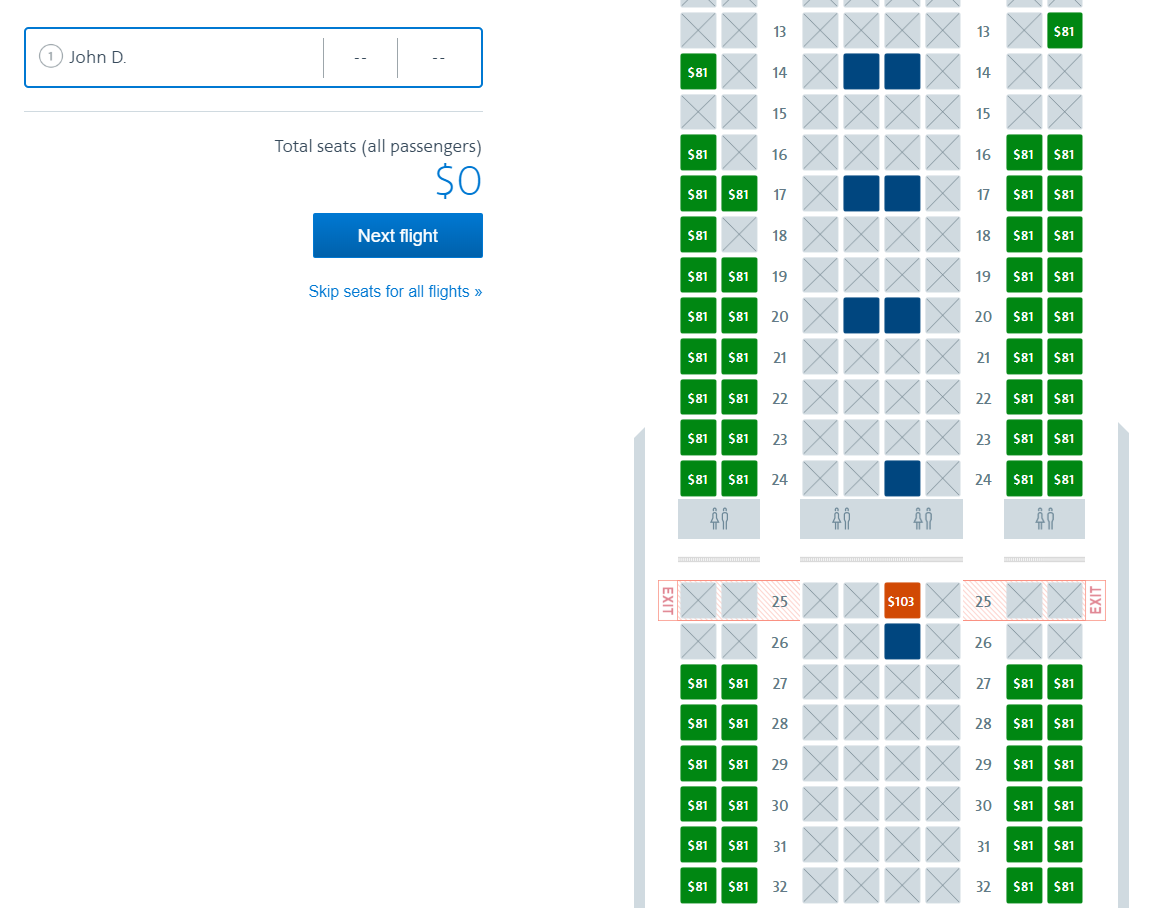
Contents
- How to View Seats on American Airlines?
- Frequently Asked Questions
- Can I view seats on American Airlines before booking a flight?
- How do I choose my seat on American Airlines?
- What are the different types of seats on American Airlines?
- Can I change my seat on American Airlines after I have already chosen it?
- What should I do if I have special seating needs on American Airlines?
- AA.com Online Check-in
- How Many Aircraft Does American Airlines Have?
- Is American Airlines Business Class Worth It?
- Can You Have 2 Carry Ons For American Airlines?
How to View Seats on American Airlines?
American Airlines is a major airline carrier that offers a range of services to its passengers. One of the most important aspects of air travel is selecting the right seat. American Airlines provides its passengers with the ability to view and select their seats in advance of their flight. In this article, we will discuss the steps you need to take to view seats on American Airlines.
Step 1: Log in to the American Airlines website
To view your seats on American Airlines, you must first log in to the airline’s website. Once you have logged in, you will be able to access your upcoming flights and view the seats that are available for each flight. If you do not have an account with American Airlines, you can create one by clicking on the “Sign in” button on the homepage and selecting “Create an account.”
After logging in, click on the “My trips/check-in” tab to view your upcoming flights. You will be able to see the flight details and any seats that have already been assigned.
Step 2: Choose your flight
Select the flight for which you want to view the available seats. Click on the “View seats” button to see a seat map of the aircraft. The seat map will show you the available seats, as well as those that have already been assigned.
Step 3: Select your seat
Once you have accessed the seat map, you can select your seat by clicking on it. The seat will be highlighted in blue to indicate that it has been selected. You can also view the seat details, such as its location on the aircraft and any additional features, by hovering over the seat.
After selecting your seat, click on the “Continue” button to proceed with your booking. You will be prompted to enter your personal details and payment information.
Benefits of Selecting Your Seat in Advance
There are several benefits to selecting your seat in advance on American Airlines. Firstly, it allows you to choose a seat that best suits your needs, whether that be a window seat, an aisle seat, or a seat with extra legroom. Additionally, selecting your seat in advance can ensure that you are seated with your travel companions.
By selecting your seat in advance, you can also avoid the stress of having to search for a seat at the last minute. This can be particularly important if you are traveling with children or have specific seating requirements.
VS. Selecting Your Seat at Check-in
While it is possible to select your seat at check-in, there are several reasons why it is beneficial to do so in advance. Firstly, selecting your seat at check-in may limit your options, as many of the best seats may have already been assigned. Additionally, if you are traveling with a large group, it may be difficult to find seats together if you wait until check-in.
Finally, selecting your seat in advance can give you peace of mind, knowing that you have secured the seat that you want. This can make your travel experience more enjoyable and less stressful.
Conclusion
Selecting your seat in advance on American Airlines is a simple process that can greatly improve your travel experience. By following the steps outlined in this article, you can easily view and select your seat, ensuring that you are comfortable and prepared for your flight. So the next time you book a flight with American Airlines, be sure to take advantage of this convenient feature.
Frequently Asked Questions
Here are some common questions and answers about how to view seats on American Airlines:
Can I view seats on American Airlines before booking a flight?
Yes, you can view available seats on American Airlines before booking your flight. When you are searching for flights on the American Airlines website, you will be able to view a seat map for each flight. This will show you which seats are available and which seats have already been booked by other passengers.
To view the seat map for a specific flight, click on the “View Seats” button next to the flight information. You will be able to see a layout of the plane and the seats that are available.
How do I choose my seat on American Airlines?
If you have already booked your flight on American Airlines, you can choose your seat by logging into your account on the American Airlines website. From there, go to your itinerary and click on the “Choose Seats” button. You will be able to view the seat map for your flight and select your preferred seat.
If you have not yet booked your flight, you can choose your seat during the booking process. When you are selecting your flight, you will be able to view the seat map and choose your preferred seat.
What are the different types of seats on American Airlines?
American Airlines offers several different types of seats, depending on the type of plane and the class of service you are flying in. Some of the most common types of seats include standard economy seats, Main Cabin Extra seats with extra legroom, and first class seats with additional amenities.
You can view the available seat types for your flight by looking at the seat map on the American Airlines website. Each seat will be labeled with the type of seat it is, such as “Economy” or “First Class.”
Can I change my seat on American Airlines after I have already chosen it?
Yes, you can change your seat on American Airlines after you have already chosen it. To do so, log into your account on the American Airlines website and go to your itinerary. From there, click on the “Change Seats” button and select a new seat from the available options.
If you are having trouble changing your seat online, you can also call American Airlines customer service for assistance.
What should I do if I have special seating needs on American Airlines?
If you have special seating needs on American Airlines, such as a medical condition or a disability, you can request special assistance when you book your flight or at any time before your flight. American Airlines offers a variety of accommodations for passengers with special needs, including wheelchair assistance, special seating arrangements, and more.
To request special assistance, contact American Airlines customer service by phone or email. They will be able to assist you with making the necessary arrangements for your flight.
AA.com Online Check-in
In conclusion, knowing how to view seats on American Airlines is an essential skill for every traveler. With the airline’s user-friendly website and mobile app, finding and selecting your preferred seat has never been easier. By following the simple steps outlined in this guide, you can quickly and easily view available seats and select the one that suits your needs.
Moreover, American Airlines offers several seating options, from standard economy seats to premium seats with extra legroom and other amenities. By exploring these options, you can choose the seat that provides the most comfort and convenience for your journey.
Lastly, don’t forget to check in early and confirm your seat selection before your flight. This will help ensure a smooth and stress-free travel experience. With these tips in mind, you’ll be well on your way to enjoying your journey with American Airlines.
