Are you planning to fly with American Airlines and wondering how to stay connected in the air? Fear not, as American Airlines offers in-flight Wi-Fi service to its passengers. With the help of this service, you can browse the internet, check your emails, or even stream your favorite movies during your flight.
In this guide, we will walk you through the process of buying Wi-Fi on American Airlines. We will cover everything you need to know, from the types of Wi-Fi packages available to the steps you need to follow to connect to the internet. So, buckle up and let’s get started!
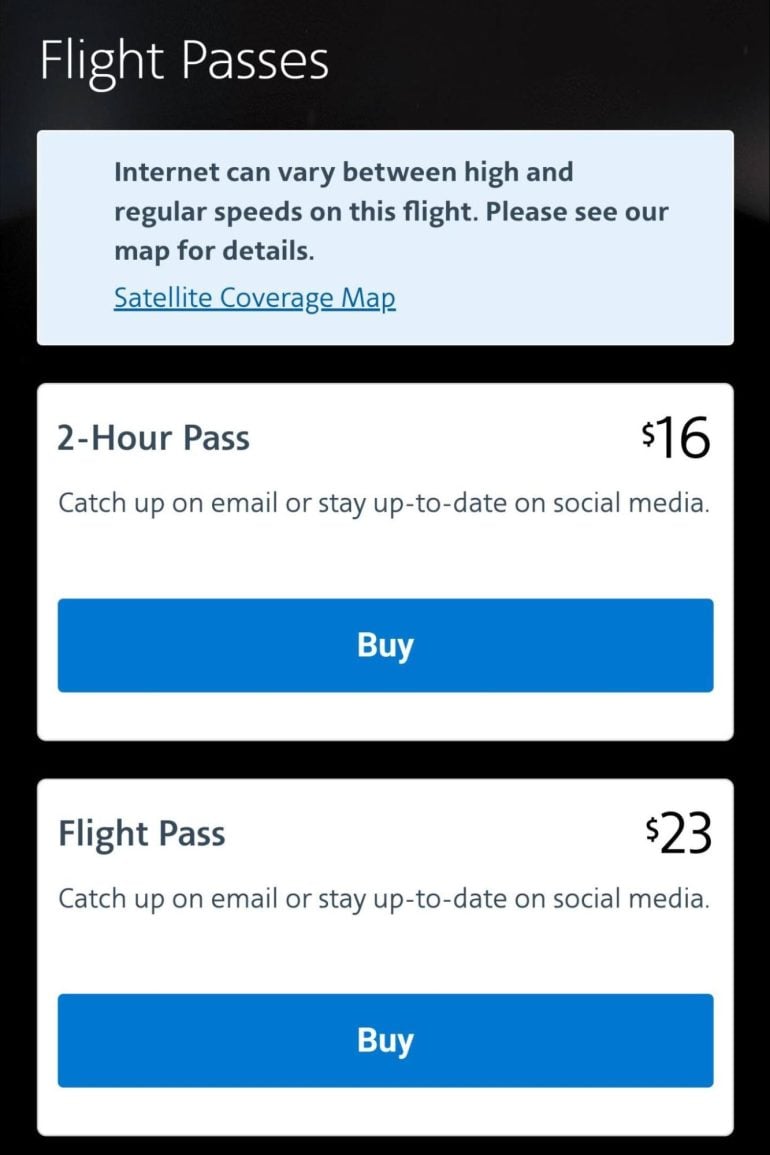
Contents
- How to Buy Wifi on American Airlines?
- Frequently Asked Questions
- 1. Is Wifi available on all American Airlines flights?
- 2. What types of Wifi packages are available on American Airlines?
- 3. Can I use my AAdvantage miles to purchase Wifi on American Airlines?
- 4. What do I do if I experience technical issues with the Wifi on my American Airlines flight?
- 5. Can I purchase Wifi for multiple devices on American Airlines?
- How to Use AAINFLIGHT.COM (American Airline’s Inflight App) (FREE WiFi)
- How Many Aircraft Does American Airlines Have?
- Is American Airlines Business Class Worth It?
- Can You Have 2 Carry Ons For American Airlines?
How to Buy Wifi on American Airlines?
Are you traveling on an American Airlines flight and want to stay connected while in the air? Luckily, American Airlines offers in-flight wifi to help you stay connected with the world. In this article, we will guide you through the process of buying wifi on American Airlines and help you choose the best option for your needs.
Step 1: Choose the Wifi Package
American Airlines offers two wifi packages: the “All Day Pass” and the “Single Flight Pass.” The “All Day Pass” provides unlimited access to wifi on all American Airlines operated flights for 24 hours. On the other hand, the “Single Flight Pass” provides wifi access on a single flight only.
If you are taking a long-haul flight, the “All Day Pass” may be a better option for you. However, if you are taking a short-haul flight, the “Single Flight Pass” may be more suitable.
Step 2: Purchase Wifi on American Airlines
Buying wifi on American Airlines is a simple process. You can purchase wifi during the booking process or anytime before your flight. You can also purchase wifi onboard the aircraft if it is available.
To buy wifi on American Airlines, follow these steps:
1. Visit the American Airlines website and log in to your account.
2. Select the “Manage Reservations” tab and find your upcoming flight.
3. Click on the “Add Wifi” button and choose your package.
4. Enter your payment details and complete the purchase.
Alternatively, you can buy wifi on American Airlines via the mobile app or by calling the American Airlines customer service team.
Step 3: Connect to Wifi on American Airlines
Once you have purchased wifi on American Airlines, connecting to the internet is simple. Follow these steps to connect to wifi on American Airlines:
1. Turn on your device and enable wifi.
2. Select the “AA-Inflight” network.
3. Open your web browser and you will be automatically redirected to the American Airlines wifi portal.
4. Follow the instructions on the page to log in and start using the internet.
Benefits of Buying Wifi on American Airlines
There are numerous benefits to buying wifi on American Airlines. Firstly, you can stay connected with your work, friends, and family while in the air. Secondly, you can browse the internet, stream movies, and listen to music to make your flight more enjoyable. Finally, you can stay up-to-date with news and current events while in the air.
Wifi Vs. Other In-Flight Entertainment Options
Most airlines offer a range of in-flight entertainment options, including movies, TV shows, and music. While these options can be enjoyable, they do not provide the same level of connectivity as in-flight wifi.
With in-flight wifi, you can stay connected to the internet and continue with your work or social life while in the air. In contrast, traditional in-flight entertainment options only provide a temporary distraction from the flight.
Conclusion
Buying wifi on American Airlines is a simple process that can help you stay connected and entertained while in the air. By following the steps outlined in this article, you can purchase wifi on American Airlines with ease and start enjoying the benefits of in-flight connectivity.
Frequently Asked Questions
Here are some common questions and answers related to buying Wifi on American Airlines.
1. Is Wifi available on all American Airlines flights?
Most American Airlines flights offer Wifi onboard. However, not all flights have this service. You can check the availability of Wifi on your specific flight by visiting the American Airlines website or contacting their customer service.
If Wifi is available on your flight, you can purchase it through the American Airlines website or mobile app. Simply log in to your account, select your flight, and choose the Wifi option to complete your purchase.
2. What types of Wifi packages are available on American Airlines?
American Airlines offers two types of Wifi packages for passengers: a standard package and a high-speed package. The standard package is suitable for basic internet browsing and email access, while the high-speed package is recommended for streaming and downloading content.
You can purchase these packages before your flight or during your flight. Prices may vary depending on the length of your flight and the type of package you choose.
3. Can I use my AAdvantage miles to purchase Wifi on American Airlines?
Yes, you can use your AAdvantage miles to purchase Wifi on American Airlines. Simply log in to your account and choose the Wifi option when making your purchase. The number of miles required will depend on the type of package you choose and the length of your flight.
It’s important to note that if you choose to use your miles for Wifi, you will not earn additional miles for the purchase.
4. What do I do if I experience technical issues with the Wifi on my American Airlines flight?
If you experience technical issues with the Wifi on your American Airlines flight, you should contact the onboard customer service team for assistance. They can help troubleshoot the issue and provide any necessary support.
If the issue cannot be resolved, you may be eligible for a refund or credit for the Wifi purchase. Contact American Airlines customer service for more information.
5. Can I purchase Wifi for multiple devices on American Airlines?
Yes, you can purchase Wifi for multiple devices on American Airlines. However, you will need to purchase a separate Wifi package for each device.
When you purchase Wifi, you will be prompted to enter the number of devices you would like to connect. Once you have completed your purchase, you can connect to the Wifi using the provided login information on each of your devices.
How to Use AAINFLIGHT.COM (American Airline’s Inflight App) (FREE WiFi)
In conclusion, purchasing wifi on American Airlines is a straightforward process that can enhance your overall flight experience. With a few clicks and a valid payment method, you can have access to high-speed internet during your flight. It’s essential to note that American Airlines offers several wifi plans, so make sure to choose the one that suits your needs best.
Moreover, keep in mind that the wifi service is not available on all flights, especially on international routes. Therefore, it’s advisable to check the availability of wifi before boarding your flight. Additionally, some flights provide complimentary wifi to premium cabin passengers, so it’s essential to check your ticket status to avoid unnecessary expenses.
Lastly, purchasing wifi on American Airlines is an excellent way to stay connected while flying, catch up on work, or stream your favorite shows. With the convenience of purchasing wifi from the comfort of your seat, there’s no need to worry about missing out on any important emails or messages. So next time you’re flying with American Airlines, consider purchasing wifi and enjoy a seamless and connected flying experience.
